What is commissioning software and what are the benefits of using commissioning software on your projects?
Many projects still use paper and spreadsheets to manage and track commissioning. While this method may have worked 20, 30, or 40 years ago, it is inefficient for today’s complex projects. With so much information to track, it’s become a brute-force process to manage it all using spreadsheets. Fortunately, there are now many commissioning software options that make managing and tracking commissioning much easier.
What is Commissioning Software?
Commissioning software is much more than a tool to track to-do items on your project. Unlike Excel, which is limited to listing tasks, commissioning software integrates workflows that help manage complex, gated commissioning processes. These workflows enable you to manage systems and subsystems, tracking their completion with clear definitions of what “done” means. This ensures everyone on your project understands the specific details required to meet each milestone.
As your subsystems progress through stages like construction completions, pre-commissioning, commissioning, startup, and performance verification, commissioning software tracks each stage, ensuring nothing is missed. You can track every tagged piece of equipment, every document, and see the real-time status of everything on-site.
The Problem with Spreadsheets
Relying on spreadsheets for commissioning places the burden of process management entirely on your team. While spreadsheets can work if you have highly skilled people, they don’t offer transparency to the rest of the project team. Commissioning software, on the other hand, balances good people with good processes, giving everyone access to project details and making the entire commissioning process more robust.
Key Benefits of Commissioning Software
- Plant-wide Access and Visibility
One of the most significant advantages of commissioning software is the plant-wide visibility it offers. A well-implemented system gives you a dashboard view of your project, showing at a glance the status of each system and subsystem. You can see what’s outstanding from both construction and checklist standpoints, all in real-time.
Unlike Excel, where you may only get updates once or twice a week, commissioning software provides instant feedback. You don’t have to wait for a weekly update to know the status of Tuesday’s activities.
- Improved Communication Across Teams
Not everyone on your project needs to be an expert in commissioning. Commissioning software makes it easier to communicate with all teams, breaking down what each group needs to do and when. This improves project flow and ensures each team knows how their role contributes to the overall success of the commissioning process.
- Real-Time Progress Tracking
Waiting for updates from the field is time-consuming. Commissioning software allows each person on the team to see what’s done and what’s not done in real time. If something isn’t progressing, you can immediately address the issue by talking to the right person.
- Pre-built Checklists and Templates
Most commissioning software comes with pre-built checklists for tasks like motor bump tests, transformer checks, and flushing procedures. You can add these with a few clicks, streamlining the documentation process and eliminating the need for time-consuming checklist reviews.
- Eliminate Errors and Misinterpretations
Gone are the days of illegible handwriting and data transcription errors. With commissioning software, field results are entered directly into the system using phones, tablets, or laptops. You get digital data archives rather than scanned PDFs, and the system can immediately tell you whether a device has passed or failed its test.
- Gated Commissioning Workflows
Commissioning software helps you manage your gated commissioning workflows by tracking what’s complete and what’s still pending. You’ll know if a subsystem is ready to move to the next stage or if there are punch items that need to be addressed.
- Easier Documentation Handover
At the end of a project, documentation handover used to be a nightmare, with students locked in rooms for months trying to compile paper binders. Commissioning software makes this process much easier by generating handover packages digitally, allowing for easier archiving and searching in the future.
Common Objections to Using Commissioning Software
“It’s Too Complex”
Some teams may feel that setting up commissioning software is too complex or time-consuming. While it does require some upfront effort, the systems are typically intuitive and easy to use once implemented.
“It’s Too Expensive”
Though some may argue that commissioning software is expensive, the cost is easily offset by the efficiency gains it provides. Even saving just one day of testing in the field can cover the software’s cost.
“We Don’t Have Time to Implement It”
If you’re already behind on commissioning, it’s understandable that you may feel there’s no time to set up new software. However, the right system can be set up quickly and help you catch up rather than falling further behind.
“People Won’t Use It”
People may resist switching from spreadsheets to software, but once they see how much more efficient it is, they will quickly adapt. New team members, in particular, expect modern tools and are often less inclined to work with outdated processes.
“Our Commissioning Process is Unique”
Commissioning software can be adapted to meet your specific project needs. The best systems allow for customization so that your commissioning workflows remain intact, and you can work more efficiently.
“Our IT Department Won’t Approve It”
Many commissioning software platforms are built on cutting-edge technology with top-tier security systems. These systems are often more secure than internal corporate networks, so security concerns shouldn’t be a roadblock.
The Future of Commissioning Software
We are on the verge of a significant transformation with the rise of artificial intelligence (AI). While commissioning software isn’t fully integrated with AI yet, it’s only a matter of time before these systems use AI to predict outcomes and enhance project performance. If you’re still using spreadsheets, it’s time to consider the future. Spreadsheets won’t be the standard five or ten years from now—so why wait to adopt new technology?
Selecting the Best Commissioning Software
There are over 27 commissioning software packages available on the market. Some are advanced and align with field workflows, while others may be outdated. To help you choose the right software for your project, the Industrial Commissioning Association has compiled case studies, reviews, and customer feedback. You can access this information in the member’s area.
If you’re looking for commissioning software, I hope this discussion has given you a better understanding of its benefits and provided some guidance on how to choose the best software for your needs. Be sure to check out the members area for more information.

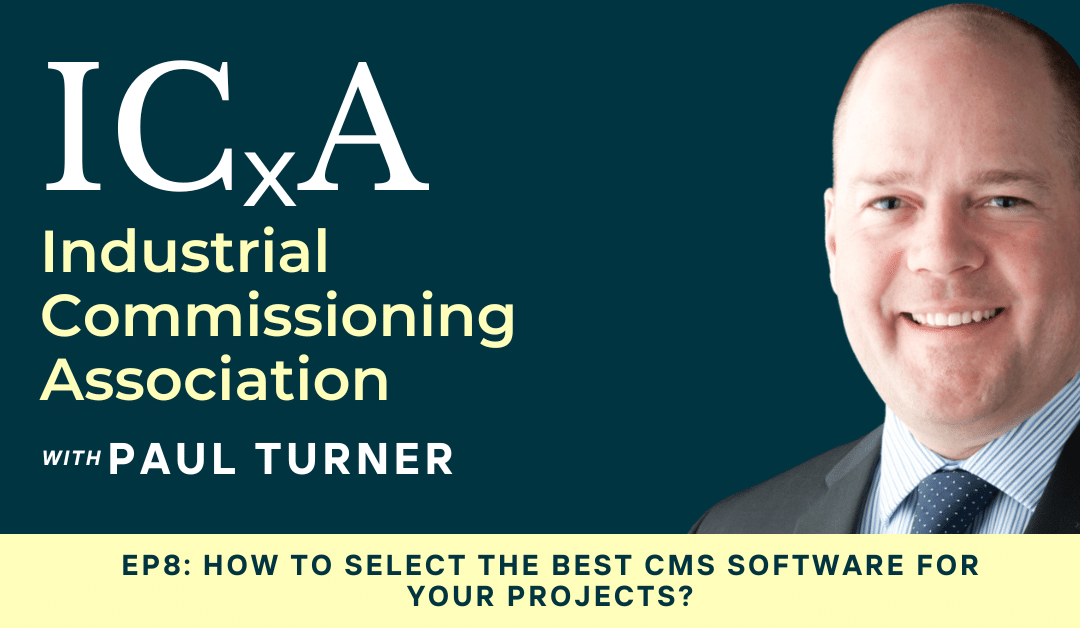
Recent Comments